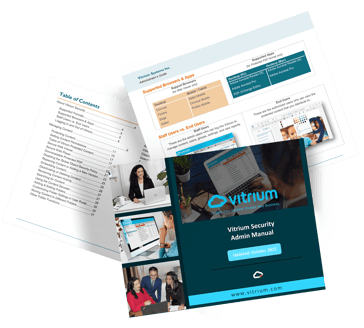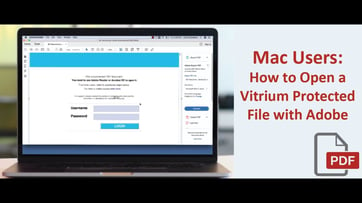Welcome to Vitrium's Knowledge Base
Check out our guides, search for answers to commonly asked questions in our FAQs, watch videos, or submit a ticket to our team.
Frequently Asked Questions
Videos
×
Need more help?
We strongly believe in being responsive and accountable, which sets us apart from others in the industry.
CONTACT US
© Copyright 2024 Vitrium Systems Inc.